Entries Tagged as Drive-Thru Repair
February 18, 2013 ·
Remember the old days when you had to keep shelves full of drive-thru equipment manuals and drive-thru repair manuals? Or worse, when you had to go on a frantic search for just the right drive-thru repair manual ... when it was most likely buried somewhere in your office, or around the restaurant? Well, those days are over ... thanks to the Internet ... and, more specifically, thanks to the CE Drive-Thru Repairs website.
The CE Drive-Thru Repair Help Center
CE Repairs has set up a convenient section of our website called the Help Center. Here you'll find a long list of drive-thru repair user manuals for HME drive-thru equipment. Just click on the manual you want and, voila!, you've got what you need.
Drive-Thru Repair Technical Support
In the Help Center, you'll also have access to helpful drive-thru repair technical support - where our CE drive-thru repair experts will answer your technical questions free of charge over the phone. If you like to do it yourself, you can also view product tutorials in the form of online "how-to" videos. There are helpful drive-thru maintenance videos for HME's Wireless IQ, with such topics as "How to register a belt-pac", "How to take an AIO headset out of hands-free mode", and more. Or get step-by-step video help on how to set up day parts, load paper for reports and change store hours on your HME System 30A drive-thru timer.
FAQs
We've also provided a list of frequently asked questions about drive-thru repairs and drive-thru products as a quick and easy shortcut. Need to know how to get your HME headset repair or drive-thru timer repair to us? Just go to FAQs. Want to know how drive-thru equipment maintenance agreements work? Or the benefits of buying a new drive-thru speaker system versus a refurbished drive-thru speaker system? It's all here.
And keep watching this blog for useful information on everything drive-thru repairs and everything drive-thru maintenance ... from how to set up your drive-thru speaker post for optimal sound, to how to ensure the longest life possible for your drive-thru headset system ... it's all here at the CE Repairs blog.
Tags:
Drive-Thru Efficiency · Drive-Thru Equipment · Drive-Thru Headset Repair · Drive-Thru Maintenance · Drive-Thru Repair · Drive-Thru Repairs · Drive-Thru System
February 08, 2013 ·
When it comes to drive-thru repairs and drive-thru headset repairs studies have shown time and time again that there is a direct correlation between speed of service and order accuracy to audio quality. The better your audio quality, the quicker and smoother your drive-thru orders are—and the smoother and quicker the orders, the more money you can put on the books.
Drive-thru headset sound quality is a good news/bad news scenario though. The bad news is that, as you may have experienced, drive-thru equipment (even the high-tech stuff) loses sound quality over time. The good news is that there are a number of affordable drive-thru headset repairs, tweaks, maintenance, fixes and upgrades you can make to improve your sound quality, and the overall profitability of your drive-thru business.
Here are 5 'sound' lessons on how to improve the sound quality of your drive-thru headsets and audio sound system:
Tip #1: Lend an Ear
To determine the sound quality, and whether that sound quality is deteriorating and requires drive-thru repairs, you need to put yourself in both your customers' and your employees' places. Once every couple of months drive through your own drive-thru and listen to the sound coming out of the speaker. Be sure to drive through and not stand next to the post because sound quality sounds much better with your ear next to the speaker instead of next to a loud engine. Also, put on the headset once in a while to hear what your employees are hearing. Doing this regularly will keep you abreast of whether drive-thru headset repairs are needed.
Tip #2: Mic Check
Every once in a while pretend you're an awesome MC and do a mic check and speaker check. Ideally they should be replaced every 3 to 4 years. Depending on the weather that your system is regularly exposed to, including rain, snow, sleet, hail, humidity, salt water, etc., you may need to change them more frequently.
Tip #3: Muff and Screen It
You wouldn't make coffee without a filter and you wouldn't trapeze without a net so why use microphones and speakers without earmuffs and windscreens. Dust and other small particles get caught in the earmuffs and can reduce sound quality. They also need to be changed for sanitary reasons. Your employees will thank you on multiple fronts for changing the muffs regularly. Employing a windscreen will also greatly improve communication, and both of these are super-cheap drive-thru headset repairs to sound problems.
Tip #4: Change up and Care for your BatteriesBatteries wear out and their contacts become dirty and/or corroded. So, be sure to regularly change your drive-thru batteries, don't wait until they die because the static of death is unbearable. Also be sure to keep the battery contacts clean.
Tip #5: Consider Going Digital
Drive-thru systems are an analog system in a digital world. With the exception of purist DJs everything else has gone digital, and for good reason—the quality is just better. Consider doing a quick cost-benefit analysis to figure out if moving to a newer, digital system like HME's new ION IQ, would be profitable for your business.
Tags:
Drive-Thru Efficiency · Drive-Thru Maintenance · Drive-Thru Repair · Drive-Thru Sound Quality · Drive-Thru System
January 21, 2013 ·
Vehicle detector loops, which employ magnetic fields activated by a presence of metal, are a vital part of your drive-thru customer service business, a critical element of your efficiency and a pinnacle element when it comes to drive-thru repair and drive-thru maintenance. Detector loops improve your timing and reduce customer wait times, and therefore frustrations, by better detecting approaching cars.
To help you ramp-up your vehicle detector loops and scale-back drive-thru driven customer frustration we've got 4 tips on how to put your vehicle detector loop into overdrive...and a few BONUS troubleshooting tips:
- Maintenance: detector loops, like everything else, need proper maintenance. Ideally, you would want to inspect your loops at least once a year to ensure they are in proper working order. If there are any issues, send them in be sure to look into drive-thru repairs because you need to address these issues immediately to avoid timing issues moving forward.
- Replacement: if your detector loops are going through proper drive-thru maintenance and drive-thru repairs they will last an average of 7 to 10 years. The less maintenance however the lower the lifecycle. A good rule of thumb on when to replace your vehicle detector loops, is to replace them if/when they give you trouble twice a year or more.
- Check Detection Settings: your detection settings are worth their weight in burgers for drive-thru owners. Without proper detection you can miss out on customers and frustrate others. To ensure that your detection settings are top-notch you need to A/B test them for a couple of things:
-Failure to Detect: if your detector loop fails to activate on certain ars you will want to check to see if your magnetic field extends high enough. If not, you can miss cars with higher undercarriages, like SUVs and trucks.
-Failure to Distinguish: Ever had this problem... two cars pass through your loop and only notify you of one car? This is because of a weak magnetic field failing to identify a break between cars. This can be because your settings are off or your unit is in need of drive-thru maintenance or drive-thru repair. - Timing: you will want to regularly check your timing to ensure that there is no lag between car entry and the notification received on the headset, because in this business: lag is money. If there is lag you will need to adjust your settings or perform maintenance or replace the loops.
Too Late for Maintenance? Time for Troubleshooting
If it is too little, too late for drive-thru maintenance and your detector-loop system is already on the fritz-no worries, we've got your back. Let's start with the stereotypical tech-support step: reset your system. You can either turn the power button on and off or unplug the unit entirely.
If that didn't do it-and you likely tried that before you searched for vehicle detector loop troubleshooting-then try checking the following:
- Check for loose cable and electrical connections
- Look for exposed or frayed lead-in wires
- Check if the drive-thru menu board was moved, adjusted or relocated, without also relocating your detector loops
- Inspect for the adverse effects of weather damage
Failing all the above tips...just call us here at CE. We'll help you out with all your drive-thru repair needs.
Tags:
Drive-Thru Efficiency · Drive-Thru Equipment · Drive-Thru Maintenance · Drive-Thru Repair · Drive-Thru Repairs · Drive-Thru System
January 14, 2013 ·
As we've said before in this blog, drive-thru repairs are a fact of life. We are, after all, dealing with sensitive electronics ... not to mention crew members who can be less than sensitive when it comes to handling their drive-thru headsets and other drive-thru communication systems equipment.
So what to do when you need drive-thru headset repairs? Or drive-thru timer repairs? Or any of the myriad drive-thru equipment repairs that might come up when working in the demanding QSR business?
Start by finding a FAST and RELIABLE drive-thru repair vendor.
What to Look For
We all know that speed is king when it comes to the drive-thru lane. The same can be said when talking about drive-thru repair vendors. Except that you absolutely cannot take reliability out of the equation. Because even if you get your drive-thru equipment repair done within 24 hours, it doesn't do much good if that same drive-thru repair fails after a couple of days.
To ensure you're getting both speed and reliability from your drive-thru repair vendor, here are a few things to look for:
Factory-trained and Authorized Repair Centers
Is your drive-thru repair vendor approved and trained to service all major brands of drive-thru equipment? Making sure your drive-thru repairs are done right the first time starts with having the right people do the work. CE Repairs is the only independent HME factory-approved and trained facility in the U.S., and services all major brands including HME, Panasonic and 3M.
24-Hour Turnaround
You don't have time for broken equipment. A 24-hour turnaround policy will go a long way to make sure your drive-thru stays up and running. That's why in most cases CE will repair your product within 24 hours of receiving it ... or the drive-thru repair is FREE. Some limitations and exclusions apply, of course, but any drive-thru repair vendor worth their salt will make every effort to get your equipment back to you within a similar time frame.
Drive-Thru Repair Advance Exchange Program
Your drive-thru can't run with broken equipment, it's that simple. So check and see if your drive-thru repair center offers an advance exchange program. At CE, if your equipment quits working and you need a repair now, we'll ship replacement equipment to you overnight. No need to ship us your broken equipment in advance. Simply use the same replacement equipment box to send us back your broken equipment for as little as $75, plus the regular repair cost.
A Reasonable Drive-Thru Repair Warranty
You're busy. The last thing you need to worry about is whether or not your drive-thru headset repair or drive-thru timer repair is going to hold up. Make certain your drive-thru repair vendor offers some sort of warranty policy on their work. At CE, we're so confident in our repairs that we cover every drive-thru equipment repair with a 4-month warranty. And while some restrictions and conditions apply, it's important to note that any reliable drive-thru repair center should offer some sort of warranty protection.
Tags:
Drive-Thru Efficiency · Drive-Thru Equipment · Drive-Thru Headset Repair · Drive-Thru Maintenance · Drive-Thru Repair · Drive-Thru Repairs · Drive-Thru System
January 07, 2013 ·
The drive-thru lane is a demanding environment for equipment that often involves sensitive electronics. And, as anyone in the QSR business can attest, crew members can be pretty tough on drive-thru equipment... especially drive-thru headsets and belt-pacs. That's why it's so important to practice regular maintenance on your equipment... to avoid often high costs of drive-thru headset repairs, drive-thru timer repairs and drive-thru system repairs.
Perform Regular Maintenance
Remember that drive-thru headsets and drive-thru timer systems are equipment - just like your grills, fryers and refrigerators - and they need to be maintained. Following are some tips on how to prolong the life of your drive-thru headsets and avoid costly drive-thru repairs.
- Prevent wear and tear on belt-pacs by disconnecting cables and connectors only when troubleshooting.
- Use clothing clips to prevent belt- pac cable from catching on something.
- Equipment can be cleaned with a mild household cleanser sprayed on a damp cloth. Squeeze out excess liquid first; and do not spray cleanser directly on product.
- Use a soft bristle toothbrush to remove crumbs from crevices around buttons.
- Check date code on batteries and replace every 18-24 months.
- When adjusting headset microphone position, hold the boom at its base, not at the microphone tip.
- Store equipment in a cool, dry place.
Equipment Maintenance Agreements
For peace of mind, a drive-thru repair Equipment Maintenance Agreement (EMA) can help minimize downtime and maximize your equipment's lifespan. CE offers monthly EMAs for all HME, Panasonic, and 3M drive-thru products. For a low fixed monthly fee, you can guard against the surprise expense of drive-thru equipment repairs. Makes budgeting a snap... with no worries, hassles or long-term contracts to deal with.
Free Technical Support and Online Maintenance Videos
Sometimes you just have to ask a quick question, or deal with a small problem that doesn't warrant a full-blown drive-thru repair. So wouldn't it be nice to just pick up the phone and get it taken care of? CE makes it easy for our customers with free drive-thru repair technical support. Just call 877-731-0334.
CE also offers a host of drive-thru repair and drive-thru maintenance videos online to help with repairs. So before you make that call for service, go to our drive-thru maintenance videos page. Chances are you can fix the problem yourself, and save your restaurant some money.
Tags:
Drive-Thru Efficiency · Drive-Thru Equipment · Drive-Thru Headset Repair · Drive-Thru Maintenance · Drive-Thru Repair · Drive-Thru Repairs · Drive-Thru System
January 01, 2013 ·
There's just no getting around it. No matter how technically advanced drive-thru equipment becomes, there are times when it will need maintenance or even break down. The QSR drive-thru business is notoriously hard on its equipment, and drive-thru repairs are a fact of life. The key for the successful QSR operator is to manage the costs of drive-thru repairs — thru regular maintenance and having a trusted vendor like CE Repairs to rely on.
Downtime is the real killer when it comes to drive-thru repair costs. At CE, we know you can't run a restaurant with broken drive-thru equipment. That's why we offer customer-friendly policies that make it easy to get your drive-thru repairs done fast, and avoid operating without critical equipment — whether you need drive-thru timer repairs, drive-thru headset repairs, or replacement of small but vital drive-thru accessories.
CE's advantage starts with our convenient online drive-thru repair form. Just fill it out and CE provides free inbound shipping labels. It doesn't get any easier than that. To avoid killer downtime, it's hard to beat CE's drive-thru repair advance exchange program. Here's how it works:
If your equipment quits working and you need a drive-thru repair now, we'll ship replacement equipment to you overnight. There's no need to ship your broken equipment in advance. Simply use the same replacement equipment box to send us back your broken equipment for as little as $75, plus the regular repair cost.
CE also offers same-day service on drive-thru repairs. In fact, in most cases we will repair your product within 24 hours of receiving it or the repair is free. Some limitations and exclusions apply, of course, but any credible drive-thru equipment repair facility should be able to serve your needs this quickly. Because, after all, that's what the QSR and drive-thru repair business is all about — speed.
Of course the best way to manage your drive-thru repair costs is to avoid repairs altogether. That's why it's so important to practice regular, proper maintenance of your drive-thru equipment. CE also offers Equipment Maintenance Agreements that cover all your drive-thru repair needs for one low monthly price. Simplifies budgeting and helps to avoid large drive-thru repair expenditures.
Tags:
Drive-Thru Battery · Drive-Thru Efficiency · Drive-Thru Equipment · Drive-Thru Headset Repair · Drive-Thru Maintenance · Drive-Thru Repair · Drive-Thru Repairs · Drive-Thru System