These days it’s not enough to just clean your headsets. These essential drive-thru parts must also be sanitized to prevent transmission of harmful germs.
To clean the headset, use a damp cloth and mild soap to gently wipe down the surface and battery unit. A soft toothbrush works well for removing tiny food particles lodged in the crevices around the buttons.
To sanitize the headset, spray a multi-surface disinfectant/cleaner (MSDC) that contains peroxide into a damp soft towel. Gently rub the towel on all surfaces of the headset, including the mouthpiece. Clean the earpads with warm soapy water and spray with the MSDC. Allow headset and earpads to fully dry before their next use.
At CE, we take similar precautions when repairing your drive-thru parts and equipment. We replace all foam and padding, including ear pads, on all repairs. We also sanitize all equipment before shipping it back to you.
Count on CE for factory-authorized repairs and fast, friendly service – call us today at 877-731-0334.
0 responses