Entries Tagged as Drive-Thru Headset Repairs
March 15, 2016 ·
Did you know that even the most well-built headsets will wear down over-time? Do you know what to do if that happens, or who to call? At time like these, CE can lend a hand. As an example provided in this article, you will find a list of HME's ION IQ replacement parts including...
[Read more →]
Tags:
Drive-Thru Efficiency · Drive-Thru Equipment · Drive-Thru Equipment Repair · Drive-Thru Equipment Repairs · Drive-Thru Headset Repair · Drive-Thru Headset Repairs · Drive-Thru Maintenance · Drive-Thru Repair · Drive-Thru Repairs · Drive-Thru System Repair · Drive-Thru System Repairs
March 07, 2016 ·
Crew members may not always tell you when a headset isn’t working just right. Some problems can cause inaccurate order taking or slower speed of service. If your staff or customers are experiencing any of these issues or concerns in this article, then it's time to call CE for your drive-thru repairs.
[Read more →]
Tags:
Drive-Thru Equipment · Drive-Thru Equipment Repair · Drive-Thru Equipment Repairs · Drive-Thru Headset Repair · Drive-Thru Headset Repairs · Drive-Thru Maintenance · Drive-Thru Repair · Drive-Thru Repairs · Drive-Thru System Repair · Drive-Thru System Repairs
February 29, 2016 ·
As
a leader in drive-thru equipment repair, CE has more than 40 years of helping
QSRs fix their broken equipment. As a result, we can offer comprehensive equipment
maintenance plans (EMAs) that save you time and money. Which is why the CE
Drive-Thru Protection Plan is recognized as one of the best EMAs in the
industry.
[Read more →]
Tags:
Drive-Thru Equipment · Drive-Thru Equipment Repair · Drive-Thru Equipment Repairs · Drive-Thru Headset Repair · Drive-Thru Headset Repairs · Drive-Thru Headsets · Drive-Thru Maintenance · Drive-Thru Repair · Drive-Thru Repairs · Drive-Thru System · Drive-Thru System Repair · Drive-Thru System Repairs · Drive-Thru Timer Repair · Drive-Thru Timers · Drive-Thru Warranty
February 22, 2016 ·
Are
your drive-thru crewmembers complaining about unwanted background noise in
their headsets when taking customer orders? If so, it may be slowing down
service times and reducing order accuracy. Most of today’s leading drive-thru
headset systems include sophisticated noise cancellation technology. But if
those pesky background noises are making orders hard to hear, it may be time to
clean or even repair your equipment.
[Read more →]
Tags:
Drive-Thru Efficiency · Drive-Thru Equipment · Drive-Thru Equipment Repair · Drive-Thru Equipment Repairs · Drive-Thru Headset Repairs · Drive-Thru Headsets · Drive-Thru Maintenance · Drive-Thru Repair · Drive-Thru Repairs · Drive-Thru Sound Quality · Drive-Thru System · Drive-Thru System Repair · Drive-Thru System Repairs
February 16, 2016 ·
As QSR owner of several stores in our area, I’ve been using CE to handle my headset repairs for several years now. They always do good work at a reasonable price, which is why I stick with them. But until recently I really didn’t know much about what else they do.
[Read more →]
Tags:
Drive-Thru Headset Repair · Drive-Thru Headset Repairs · Drive-Thru Repair · Drive-Thru Repairs · Drive-Thru System Repair · Drive-Thru System Repairs · Drive-Thru Timer Repair · Drive-Thru Timers
Reliable drive-thru equipment, such as
headsets and timer systems, is essential for providing fast, accurate service
to your customers. You can minimize damage and prolong the life of your equipment
with the following maintenance tips:
- When adjusting the microphone
position on your drive-thru headsets, always hold the boom at the base rather than the
microphone tip.
- Have crewmembers use clothing
clips to prevent the belt-pac cable from catching on objects and causing
unwanted damage. Disconnecting the cables and connectors only when
troubleshooting will reduce wear and tear on belt-pacs.
- To safely clean drive-thru equipment, apply a mild household cleanser to a damp cloth
and gently wipe down the surface. Use a soft-bristle toothbrush to clean
out food debris from crevices around the buttons.
- Moisture is the enemy of
drive-thru headsets. When not in use, always store your equipment in a
cool, dry place.
Even when you take good
care of them, headsets will eventually wear down over time and need repair or
replacement. When that occurs, CE is the #1 choice for fast, professional
drive-thru headset repairs. And if it can’t be fixed, we have a great selection of timers,
headsets and accessories at great prices.
Give us a call at 877-731-0334.
Tags:
Drive-Thru Equipment · Drive-Thru Headset Repairs · Drive-Thru Headsets
Are you wondering if you need to
replace your current drive-thru headsets with new or better ones? Asking three
questions can help you decide:
·
Do my employees like the drive-thru headsets?
·
Do we have ongoing drive-thru sound quality
problems?
· Do you constantly need drive-thru headset repairs?
Good headsets fit well, are comfortable
to wear, and have intuitive controls that are easy to learn. If employees
complain that your headsets are uncomfortable or difficult to use, it may be
time to look for new ones.
At the same time, clear communications
is essential for great service in a drive-thru.
If crewmembers have a hard time hearing customers, it may be due to
cheap parts or poor quality workmanship that results in poor drive-thru sound quality.
The best drive-thru systems are
made to withstand the daily wear and tear of even the busiest QSR. If you
frequently have to replace parts or send them in for repair, investing in a
higher quality system can save you time and money in the long run.
If you need reliable drive-thru headset repairs
at affordable prices, send them to CE. We’ll fix them fast and fix them right
the first time!
Tags:
Drive-Thru Headset Repairs · Drive-Thru Headsets · Drive-Thru Sound Quality
If
you’ve never used Commercial Electronics for your drive-thru headset repairs,
there’s never been a better time than now to see how we can make your life as a
QSR owner or operator easier.
For
a limited time, we’re offering up to 50% off on up to five drive-thru headset repairs for new CE
customers. And that covers all brands, including HME, Panasonic and 3M. For
example, we’ll repair any brand belt pac for only $75, and only $95 for any brand AIO
drive-thru headset repair. If you’ve been putting off needed repairs, now’s the time
to give us a try!
How To Get Your Savings
Saving
on your headsets repairs is simple:
Did
you know that we also provide same-day service and a 4-month warranty on all
drive-thru repairs? These are just some of the reasons why CE is the #1 choice in drive-thru
headset repairs – for first-time and long-time customers.
Tags:
Drive-Thru Equipment · Drive-Thru Headset Repair · Drive-Thru Headset Repairs · Drive-Thru Repairs
With the hectic rush of summer winding down and the flow of
tourists dissipating, many of you are now able to catch your breath and examine
your drive-thru equipment. It isn’t uncommon to find problems in your
drive-thru headsets during the summer months. This is one of the busiest
seasons of the year and when your employees are in a hurry, they are more
likely to nick a belt-pac or ding a headset on kitchen surfaces. If you have
any damaged equipment, whether a broken mic boom or poor audio quality, we have
the perfect solution.
CE helps drive-thru lanes stay open and owner’s pockets stay
full by providing protection plans that cover everything from basic drive-thru
headset repairs to base station exchanges and drive-thru timer repairs.
Depending on your needs and budget, CE has the right fit for you. The best part
of it –there are no long-term contracts! Here are some things you can expect
with all of CE’s protection plans:
Fixed, Low Monthly
Payments –One of the fears of equipment breaking down is the unexpected
cost for repair. With CE’s protection plans you pay a fixed, low monthly fee so
there will never be a question as to how much the repair will be.
Unlimited Repairs
–With unlimited repairs, you don’t have to worry if more than one or two
drive-thru headsets break down in the same month. CE will allow you to send in
as many drive-thru repairs as you need to ensure your QSR is running the way you
expect.
Reduced Downtime
–Nobody has time for broken equipment, especially in a fast-paced environment
like a quick-service restaurant. Many of CE’s protection plans include advance
exchange. So if a drive-thru headset breaks down, or if your base station stops
working, all you need to do is call CE and a replacement will be overnighted to
you. Just return your broken drive-thru equipment once you’ve received your replacement.
Quality Parts and
Service –CE uses the best quality manufacturer and aftermarket parts. To
ensure every repair is done right the first time, a thorough, 35-point
inspection is administered for each piece of equipment.
Any Model, Any Brand
–CE repairs equipment for every major QSR drive-thru related brand,
including HME, 3M and Panasonic. With this type of flexibility you can purchase
protection plans for all of your drive-thru equipment at one place.
Tags:
Drive-Thru Equipment · Drive-Thru Headset Repairs · Drive-Thru Headsets · Drive-Thru Repairs · Drive-Thru Timer Repair
June 30, 2015 ·
During the summer months quick-service restaurants tend to
receive a heavier flow of traffic through their drive-thrus. With the increase
of customers, drive-thru headsets are usually pulling double duty and have a
higher likelihood of malfunctioning or breaking down due to constant usage. To
minimize the amount of drive-thru repairs this summer make sure you are doing
drive-thru maintenance checks on a regular basis. One of the easiest ways to
save on drive-thru headset repairs is by following these simple steps below:
1. Clean Exterior of
Drive-Thru Headsets
Use a damp cloth to remove particles and grease from your
headset. If you use a mild soap, apply it to the cloth rather than the headset
to ensure excess moisture doesn’t get into the electronic components. Stay away
from spray cleaners and solvents as they can cause corrosion.
2. Clean Crevices
Use a small, soft bristled brush between the buttons and in
the crevices of your drive-thru headset to remove small crumbs. This will prolong the
durability of your headset and decrease the chances of component failure.
3. Check Condition of
Earmuffs
The earmuffs on drive-thru headsets should be replaced every
60-90 days or more frequently if needed. This will provide better drive-thru sound
quality, improve comfort, and promote better hygiene. If you have several
employees, give them the option to have their own set.
4. Avoid Water
If liquid gets in to a headset or belt-pac it can cause
significant electrical damage. If this happens to your drive-thru equipment,
power it off, take out the battery and let all components completely dry before
turning the equipment back on. If you are still experiencing issues with your
communicator contact Technical Support at 877-731-0334.
5. Clean Batteries
To help prevent static, use a cotton swab moistened with
alcohol to clean the contacts on each drive-thru battery, headset and charger
port (make sure the battery charger is unplugged before cleaning). Not only
will this reduce static, but it will also keep your batteries and drive-thru
headsets functioning at peak performance.
6. Test Drive-Thru
Headsets
Listen for static while adjusting the mic boom. If you hear
static, try using a different drive-thru battery. If you are still experiencing
static, call Technical Support.
Next, grab a partner to listen on a separate headset. Push
the “B” button on yours and count from one to five. If they are able to hear
each of the numbers clearly have them repeat the last step back to you. Switch out headsets and repeat. If at any point you
are unable to hear all of the numbers there could be a problem with your
headset. Contact Technical Support to troubleshoot further.
7. Keep Equipment
Cool
To ensure you’re getting the best from your drive-thru
equipment, store in a cool, dry place. This will help prevent from overheating,
strengthen the life of your drive-thru batteries, and keep moisture from
getting into electrical components.
By following these seven steps you will experience less
drive-thru equipment failures, better drive-thru sound quality, and happier employees and
customers. What this means for you is reduced number of drive-thru repairs, better
order accuracy, and improved overall customer experience. All of these combined are sure to result in
a wealthier bottom line.
For more tips or questions on how to improve
your drive-thru efficiency give CE a call at 877-731-0334.
Tags:
Drive-Thru Battery · Drive-Thru Efficiency · Drive-Thru Equipment · Drive-Thru Headset Repairs · Drive-Thru Headsets · Drive-Thru Maintenance · Drive-Thru Repairs · Drive-Thru Sound Quality